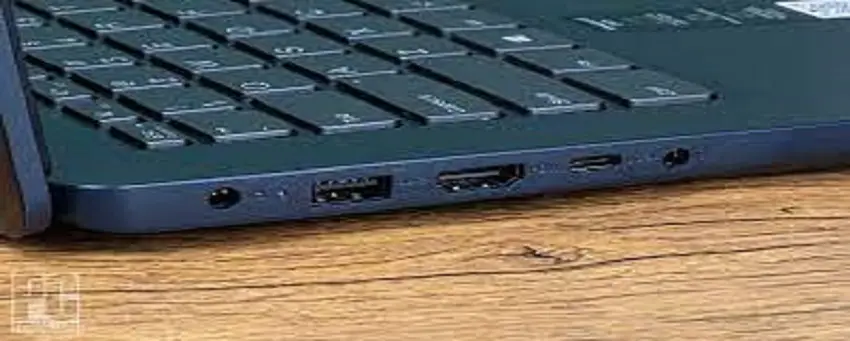How to Restrict Apps from Using Mobile Data on Android. With the increasing use of mobile data for accessing the internet, it is important to keep track of the data usage to avoid running out of it or incurring additional charges from the service provider. One way to manage mobile data is by restricting apps from using it on Android devices. In this article, we will discuss how to restrict apps from using mobile data on Android.
Step 1: Open Settings
The first step is to open the settings app on your Android device. You can do this by tapping on the settings icon from the app drawer or by swiping down from the top of the screen to access the quick settings panel and tapping on the gear icon. How to Restrict Apps from Using Mobile Data on Android.
Step 2: Tap on Network and Internet
In the settings app, scroll down and tap on the “Network and Internet” option. This will open up a new menu with various options related to network connectivity.
Step 3: Tap on Data usage
In the “Network and Internet” menu, tap on the “Data usage” option. This will show you a breakdown of how much data each app on your device has used over a specified period of time.
Step 4: Tap on App data usage
Under the data usage menu, you will see a list of apps that have used mobile data on your device. Tap on the app that you want to restrict from using mobile data.
Step 5: Turn off Mobile data
In the app data usage menu, you will see a toggle switch labeled “Mobile data”. Simply tap on the toggle switch to turn it off. This will prevent the selected app from using mobile data.
Step 6: Repeat for other apps
Repeat steps 4 and 5 for all the other apps that you want to restrict from using mobile data.
It is worth noting that some apps may not function properly if they do not have access to mobile data. Therefore, it is important to be selective about the apps you choose to restrict from using mobile data. How to Restrict Apps from Using Mobile Data on Android.
In addition to the steps outlined above, there are a few more things you can do to effectively manage and restrict apps from using mobile data on your Android device. How to Restrict Apps from Using Mobile Data on Android.
1. Use data saver mode: Most Android devices come with a built-in data saver mode that restricts background data usage for apps. Enabling this mode can significantly reduce your mobile data usage, especially when you are on a limited data plan.
To enable data saver mode, go to the “Data usage” menu in settings and toggle on the “Data saver” option. This will prevent background data usage for apps and only allow apps that are actively being used to access mobile data.
2. Restrict background data usage: If you want to restrict mobile data usage for specific apps, but still want them to function properly, you can restrict their background data usage.
To do this, go to the “Data usage” menu in settings, select the app you want to restrict and tap on “App data usage”. Under the “Background data” section, toggle off the switch to restrict background data usage for the app.
3. Use third-party apps: There are several third-party apps available on the Google Play Store that can help you manage and restrict mobile data usage for apps. These apps provide detailed analytics on app usage and allow you to set data limits and restrict mobile data usage for specific apps. How to Restrict Apps from Using Mobile Data on Android.
Some popular third-party apps for managing mobile data usage include My Data Manager, GlassWire, and Data Usage Monitor.
4. Set data limits: If you are on a limited data plan, it is important to set data limits to prevent going over your data allowance. Most Android devices allow you to set a data limit that will automatically restrict mobile data usage when the limit is reached.
To set a data limit, go to the “Data usage” menu in settings and tap on “Data warning & limit”. Set the data warning and data limit as per your requirement. How to Restrict Apps from Using Mobile Data on Android.
In conclusion,
by following the steps outlined above and using the tips provided, you can effectively manage and restrict apps from using mobile data on your Android device. This will not only help you save on mobile data costs but also ensure that you don’t run out of data unexpectedly. Managing mobile data usage is crucial in avoiding additional charges from service providers. Restricting apps from using mobile data on Android devices is a simple process that can be done in a few steps. How to Restrict Apps from Using Mobile Data on Android.
By following the steps outlined above, you can manage your mobile data usage effectively and save on costs.