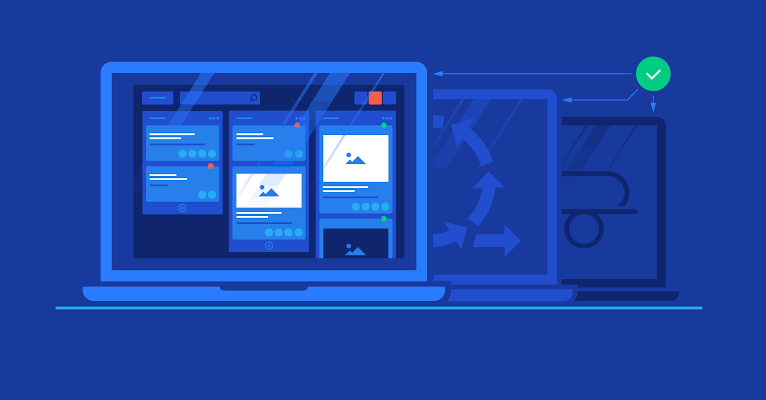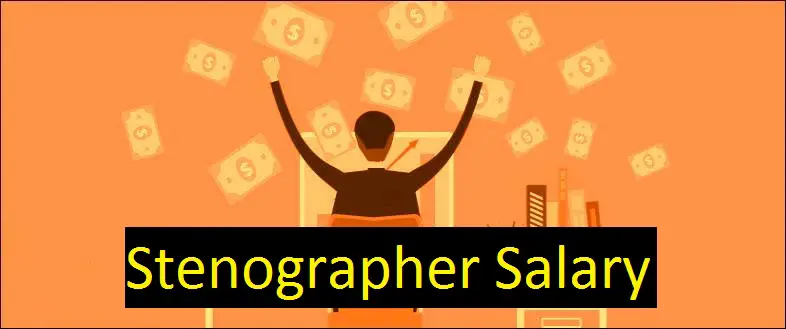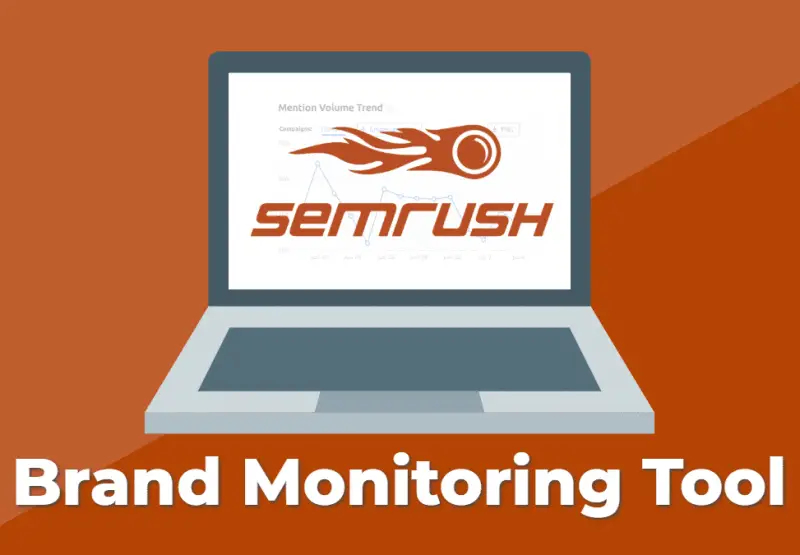The Best Printers for Mac: A Comprehensive Guide. When it comes to finding the best printers for Mac users, several factors come into play, including compatibility, price, features, print quality, and overall performance. Mac users need printers that seamlessly integrate with their Apple devices and offer reliable performance for various printing needs.
In this article, we’ll explore some of the top printers for Mac users, providing key information such as price, reviews, websites to buy, features, and yield.
1. HP OfficeJet Pro 9015
Price: $229.99 (approximate)
Review: The HP OfficeJet Pro 9015 is highly regarded among Mac users for its impressive print quality, fast printing speeds, and versatile features. It supports AirPrint, making it easy to print directly from Mac devices without the need for additional software installations. Users appreciate its user-friendly interface and seamless connectivity options.
Website to Buy: Available on the official HP website, as well as major online retailers like Amazon and Best Buy.
Features: The HP OfficeJet Pro 9015 boasts a 35-page automatic document feeder, automatic two-sided printing, and an intuitive touchscreen control panel. It also supports mobile printing via the HP Smart app.
Yield: With high-yield ink cartridges, the OfficeJet Pro 9015 can produce up to 1,500 pages per month, making it suitable for small to medium-sized businesses and busy home offices.
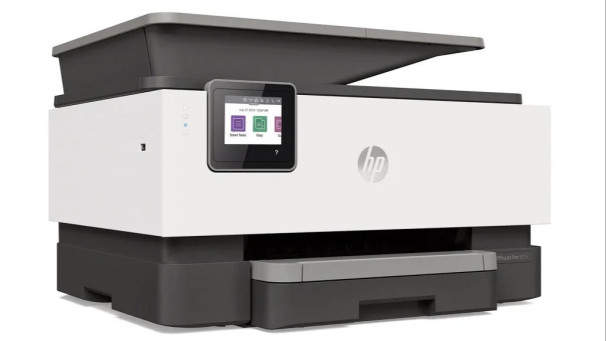
2. Epson EcoTank ET-2720
Price: $199.99 (approximate)
Review: The Epson EcoTank ET-2720 is a top choice for Mac users who seek cost-effective printing solutions. Instead of traditional ink cartridges, this printer uses refillable ink tanks, reducing printing costs in the long run. Mac users praise its wireless capabilities and easy setup process.
Website to Buy: Available on the official Epson website and major online retailers like Amazon and Staples.
Features: The EcoTank ET-2720 offers wireless printing through AirPrint and Epson iPrint. It has a compact design, making it ideal for home or small office setups. The ink tanks are conveniently located on the front of the printer for easy refilling.
Yield: The printer comes with enough ink to print approximately 4,500 black and white or 7,500 color pages, making it a cost-effective choice for high-volume printing needs.
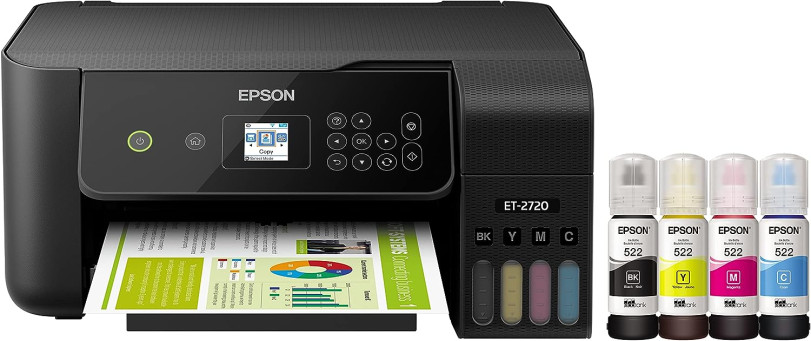
3. Canon imageCLASS MF743Cdw
Price: $529.00 (approximate)
Review: The Canon imageCLASS MF743Cdw is a robust all-in-one color laser printer suitable for Mac users in busy office environments. It is lauded for its fast printing speeds, high-quality output, and extensive feature set.
Website to Buy: Available on the official Canon website and major online retailers like B&H and Adorama.
Features: The imageCLASS MF743Cdw offers duplex scanning and printing, built-in Wi-Fi connectivity, and mobile printing options such as Apple AirPrint and Canon PRINT Business app. Its 5-inch color touchscreen enhances user navigation.
Yield: With its high-capacity toner cartridges, this printer is designed to handle high-volume printing, making it an excellent choice for businesses with substantial printing requirements.

4. Brother HL-L2350DW
Price: $129.99 (approximate)
Review: The Brother HL-L2350DW is a budget-friendly monochrome laser printer that offers excellent value for Mac users. It is highly regarded for its compact size, reliable performance, and affordable printing costs.
Website to Buy: Available on the official Brother website and major online retailers like Amazon and Newegg.
Features: The HL-L2350DW supports wireless printing via AirPrint and Brother iPrint&Scan app. It has a compact design, making it suitable for small office spaces or home use. Automatic duplex printing helps save paper.
Yield: This printer can handle up to 15,000 printed pages per month, making it suitable for light to moderate printing needs.

5. Brother MFC-J995DW INKvestment Tank All-In-One Printer
Price: $279.99 (approximate)
Review: The Brother MFC-J995DW is an all-in-one printer that stands out for its INKvestment Tank system, which uses large ink reservoirs, significantly reducing the need for frequent cartridge replacements. Mac users praise its cost-effectiveness and convenience.
Website to Buy: Available on the official Brother website and major online retailers like Amazon and Staples.
Features: The MFC-J995DW supports wireless printing through AirPrint and Brother iPrint&Scan app. It includes a 20-sheet automatic document feeder, automatic duplex printing, and a 2.7-inch color touchscreen.
Yield: With its high-yield INKvestment Tank cartridges, this printer can print up to 1,500 black and white or 1,500 color pages, making it ideal for small offices or home users with moderate printing needs.

6. HP Color LaserJet Pro M255dw
Price: $299.99 (approximate)
Review: The HP Color LaserJet Pro M255dw is a color laser printer known for its professional-quality prints and fast performance. Mac users appreciate its seamless integration with Apple devices and the HP Smart app.
Website to Buy: Available on the official HP website and major online retailers like Amazon and Best Buy.
Features: The Color LaserJet Pro M255dw supports wireless printing with AirPrint and HP ePrint. It features automatic duplex printing, a 2.7-inch color touchscreen, and easy mobile setup.
Yield: With its high-capacity toner cartridges, this printer can handle high-volume printing and is suitable for businesses or individuals with significant color printing requirements.

7. Canon PIXMA TS9520
Price: $249.99 (approximate)
Review: The Canon PIXMA TS9520 is an all-in-one inkjet printer with versatile capabilities, making it an excellent choice for creative Mac users. It is praised for its high-quality photo printing and robust feature set.
Website to Buy: Available on the official Canon website and major online retailers like B&H and Adorama.
Features: The PIXMA TS9520 supports wireless printing through Apple AirPrint and the Canon PRINT app. It has a 4.3-inch color touchscreen, SD card slot, and compatibility with various paper sizes, including tabloid-size sheets.
Yield: This printer can handle moderate printing volumes and is suitable for creative projects, photo printing, and everyday office tasks.

8. Epson SureColor P600
Price: $795.00 (approximate)
Review: The Epson SureColor P600 is a high-performance photo printer designed for professional photographers and artists. Mac users appreciate its exceptional color accuracy and print quality.
Website to Buy: Available on the official Epson website and major online retailers like Amazon and B&H.
Features: The SureColor P600 offers wireless printing through Epson Connect and Apple AirPrint. It uses nine UltraChrome HD ink cartridges for superior color reproduction and supports various photo paper sizes and media types.
Yield: This printer is suitable for professionals who require top-tier photo printing capabilities and high-quality output. It is not recommended for high-volume document printing.

Conclusion
Selecting the best printer for your Mac involves considering various factors, such as print quality, features, price, and intended use. The printers listed above cater to different needs, ranging from budget-friendly options for home users to high-performance printers for professionals. Always research thoroughly, read user reviews, and evaluate the features that align with your printing requirements. Whether you need an all-in-one printer for versatile tasks or a specialized photo printer for professional work, finding the perfect match will ensure a seamless and productive printing experience with your Mac.