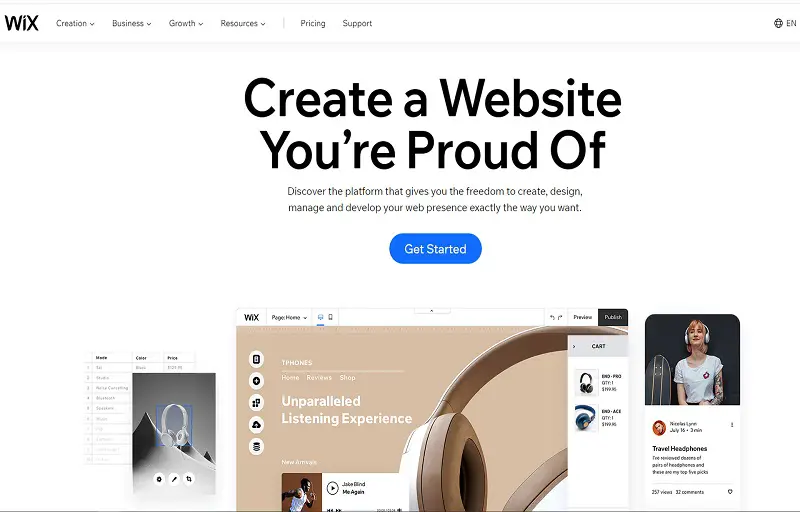Undoubtedly, WhatsApp is the most favored instant messaging service utilized by both individuals and businesses to communicate with others. With continuous updates by its parent company Facebook, WhatsApp has added various features over time. The latest addition is the ability to add voice messages as status updates to your account. Although voice messaging has been available for a while now, this new update enables you to post voice notes as status updates. In this article, we will guide you on how to do it.

How to Add Voice Message to WhatsApp Status:
Step 1: Make sure you have updated the WhatsApp app on your Android and iOS devices to the latest version from the respective app stores.
Step 2: Open WhatsApp and select the Status option in the app.
Step 3: Now click on the pencil icon at the bottom of the screen (on Android phones) or the top section (in iOS)
Step 4: In the status update page, you will now be able to see a microphone icon.
Step 5: Press and hold the microphone icon to record your voice message for your status update.
Step 6: Once you have recorded the message, now click on the green icon to update the status.
Step 7: Now you will be able to see the voice note as a status in your WhatsApp account and your friends and relatives will be able to see it.
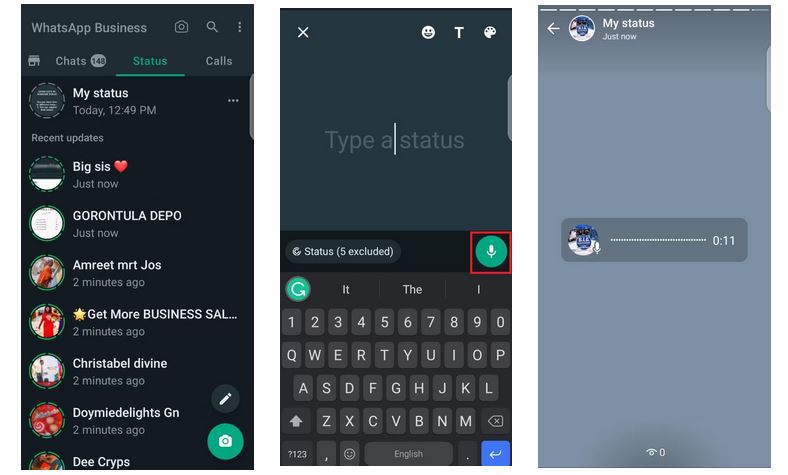
Audio Status Ideas You Can Use
Don’t know what to share on your first Audio Status? Anything but “testing mic 1, 2” would do. Here are some ideas:
- Share a funny story or joke with friends to lighten up their days.
- Talk about your current thoughts and feelings.
- Share an update about what’s been going on in your life lately
- Share portions of songs, podcasts, or voice notes.
- Use it to share motivation and inspiration with your contacts
Using WhatsApp’s Audio Status Feature Safely
The audio status feature can be a fun way to connect with friends and family. However, it is important to remember that whatever you post will be viewable by anyone who has access to your WhatsApp account, by default.
If you ever need to share something more private, you’d have to use the private audience selector to restrict who can see your status.