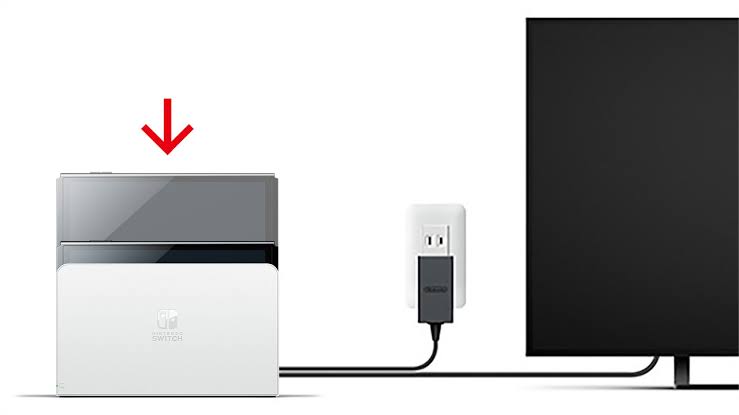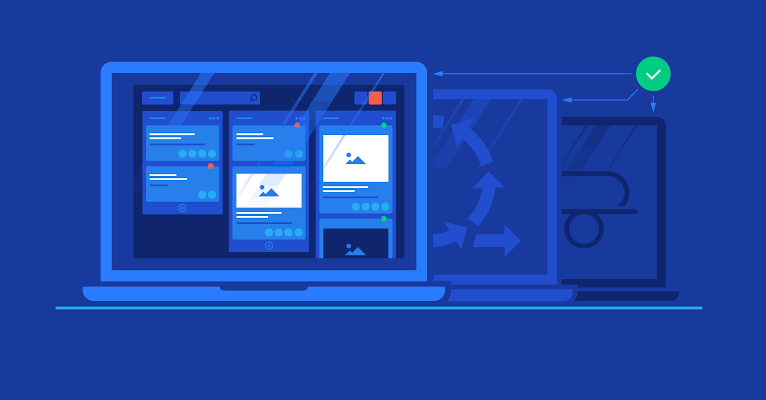Introduction:
Step-by-Step Guide: How to Connect a Nintendo Switch to a TV. Connecting your Nintendo Switch gaming console to a TV allows for a more immersive gaming experience. If you’re unsure about how to do it, fear not! In this article, we will provide you with a detailed, step-by-step guide on how to connect your Nintendo Switch to a TV, ensuring you can enjoy your favorite games on the big screen.
Step 1: Gather the Necessary Equipment:
Before you begin, ensure you have the following equipment:
– Nintendo Switch console
– TV with HDMI input
– Nintendo Switch Dock
– HDMI cable (included with the Nintendo Switch)
Step 2: Set Up the Nintendo Switch Dock:
1. Locate the HDMI port on the back of the Nintendo Switch Dock.
2. Connect one end of the HDMI cable to the HDMI port on the dock.
3. Connect the other end of the HDMI cable to an available HDMI input on your TV.
Step 3: Connect the Dock to the TV and Power:
1. Position the Nintendo Switch Dock near your TV.
2. Connect the power adapter to the USB-C port on the back of the dock.
3. Plug the other end of the power adapter into a power outlet.
4. Power on your TV and select the HDMI input to which the Nintendo Switch is connected.
Step 4: Insert the Nintendo Switch into the Dock:
1. Carefully slide the Nintendo Switch console into the dock’s slot.
2. Ensure the console is securely connected and positioned.
Step 5: Set Up the Nintendo Switch on the TV:
1. Turn on the Nintendo Switch console by pressing the power button.
2. Once the console is on, your TV should display the Nintendo Switch interface.
3. Follow the on-screen prompts to complete the initial setup if it’s your first time using the console.
4. Use the Nintendo Switch Joy-Con controllers or a compatible controller to navigate the menu and play games.
Conclusion:
Connecting your Nintendo Switch to a TV is a straightforward process that enhances your gaming experience. By following this step-by-step guide, you can easily set up your Nintendo Switch console and enjoy playing your favorite games on a larger screen. Get ready to immerse yourself in the world of gaming with the Nintendo Switch and your TV.